A Few Hints on Twitter
 By now most people either know how to use Twitter, or they hate the whole idea of it and have sworn to never go over to the dark side. Wherever you stand, I’m not going to try to change your mind. But if you’re using Twitter, I have a couple of helpful hints, based on things I’ve seen lately.
By now most people either know how to use Twitter, or they hate the whole idea of it and have sworn to never go over to the dark side. Wherever you stand, I’m not going to try to change your mind. But if you’re using Twitter, I have a couple of helpful hints, based on things I’ve seen lately.
1. If I see one more Twitter update that says “New blog post!” I think I will throw my laptop across the room. Please don’t do this. It sounds as if you assume we were all just sitting around waiting for you to update your blog, and now, thank heavens you’ve put up a new post so I can go over there and read it immediately. That’s not the impression you want to make. Are you a writer? If so, be a writer even in your Twitter updates.
If you want to send people to your blog, simply tweet an intriguing concept or a question, then your blog URL. For example: “Need a few hints on improving your Twitter experience? http://bit.ly/DFlM.” Don’t tweet: “New blog post! How to improve your Twitter!” Ick.
We are all sick of being marketed-to, all day every day. Don’t add to that feeling. Don’t be overly hyped. Just tweet the concept or topic, include the URL, and if people are interested they’ll click over.
2. While I’m on the subject of being a writer – part of the fun of Twitter is being able to post a complete thought in less than 140 characters without using a bunch of crazy abbreviations. Shortening a word here and there is fine, bt plz avoid goin ovrbrd. Use your writing skills to craft readable, interesting posts using actual words.
3. There is no earthly reason to use full URLs. For Twitter, use shortened URLs. Tweetdeck and other third-party applications do this for you automatically, or you can manually shorten a URL by going to http://bit.ly/ or http://tinyurl.com/.
4. If you’re using Twitter “directly” on the Twitter site, you’re being inefficient and you’re likely to miss the fun and usefulness of Twitter completely. Consider Tweetdeck or another third-party app that will help you manage your Twitter stream and use it effectively. My Tweetdeck has eight columns that allow me to quickly view tweets in categories: WordServe clients, other agents, publishers, favorites, etc.
Of course, this is all just my opinion based on using Twitter for oh, around 6,615 tweets. You’re free to take it or leave it!
Q4U: If you’re on Twitter, what apps have you found most helpful? What do you like most about Twitter? Any advice for newer Twitter users?
© 2010 Rachelle Gardner, Literary Agent








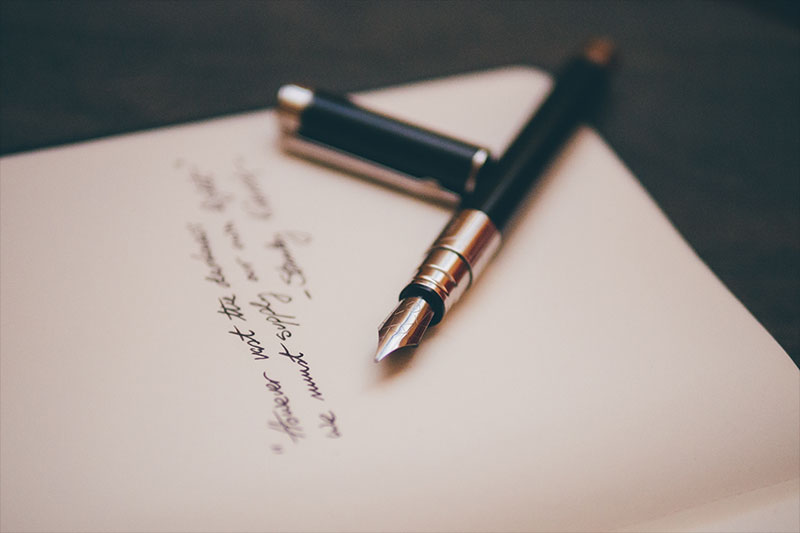
There are basketball point writing instruments to be found in this kind of line together with the dog pens on the Meisterstuck fixed remaining essentially the most widely used. His or her 100th wedding set comemorates the building of the initial compose simply by Simplo Larger http://www.getmontblancpens.com/mont-blanc-starwalker-ballpoint-pen.html and does not possess a soccer ball level pencil within it. It is really wise which you keep yourself well-informed in relation to all these unique writing instruments prior to any kind of buys, seeing that many have prized in importance considerably faster then other folks.Andreas is often a cause artist pertaining to Mont Blanc Different watches
Another very entertaining post. Ive been reading through some of your posts and finally decided to drop a comment on this one. Please feel free to visit my site colon cleanse tablets
I just want to tell you that I am just all new to blogs and truly enjoyed you’re web site. Almost certainly I’m likely to bookmark your site . You definitely come with really good well written articles. Thanks a lot for sharing your web site.
iPhone “jailbreaking” is a warm subject because The apple company released its smartphone greater than two years back. While the incredible small device truly does possess apps regarding “just regarding every little thing,” Apple’s occasionally haphazard or even self-serving denials regarding applications for example Search engines Voice offers turned lots more people about the concept of liberating by themselves from reliance upon The apple company of these assets (as well as, in some cases, coming from AT&T for a system transmission).
to unlock iphone 4
Buy facebook fans right now!! We offer quick and affordable facebook fans! Allows obtain promoting your facebook fan page!
Fb likes
Get more Facebook Fans!! Check out Unlimited Fb Likes they are amazing! You can get Facebook Fans for a very cheap price!
Visitor recommendations…
[…]one of our visitors recently recommended the following website[…]……
Recent Blogroll Additions……
[…]usually posts some very interesting stuff like this. If you’re new to this site[…]……
Read was interesting, stay in touch……
[…]please visit the sites we follow, including this one, as it represents our picks from the web[…]……
Skipfly…
Great blog post, saw on…
Various people in all countries take the business loans in various creditors, just because that’s fast and easy.
>Hmm. I don't know why you wouldn't see the @myname link on the right on the website… unless you've gone over to the 'new' Twitter. I don't know much about that – glanced at it once, didn't see anything particularly interesting.
As for following groups of folks, I find Twitter's lists work just fine.
Yep, I use the website for my personal tweeting. Have been doing so for over 28,000 tweets. Works fine for me.
But I agree with all your other points. 🙂
>That's funny, because I love when writers do that because if we're friends I'll go check it out. If they don't say something to that affect I might think they are retweeting someone else and might not take the time to click on it. B/c honestly, I already know what posts on query tips are going to say, or pitches but I'll still read and comment if it's a friend.
I guess we all have our petpeeves when it comes to twitter.
>#2 is excellent advice. I make it a goal to try to distill my tweets into something that says what I want to say without using any incorrect grammar. Sometimes I end up leaving out a comma or the last punctuation, and sometimes I'll use an ampersand instead of "and," but for the most part I'm able to edit my tweets so they are 100% grammatically correct and contain no excess words. It's a fun exercise in removing extraneous words.
>I like Tweetdeck, but I don't spend a lot of time there. I usually check in and out because my writing time is precious. I love the challenge of writing something interesting in 140 characters and enjoy reading updates from friends.
I like your ideas, especially on attracting attention to a blog post or URL in a unique way. I know I've clicked on many of your URL's from Tweetdeck because you get my attention.
Thanks!
>Thanks for the advice. I just started tweeting yesterday so I’m still a bit confused!
>Oh no, I’m one of those people you’re talking about. I’m just so untechnical, and I’m very limited on time. I hope I’m not upsetting anyone, and if I am they’re free to stop following me. It’s okay, I won’t get mad.
>Okay, Rachel, I followed your advise and installed Tweetdeck on my laptop. I had it for my iphone. I have to admit it has helped.
>Thanks for the post, Rachelle. Agree with you on platforms. I find Hootsuite the best for me, organizes these labor-intensive crumbs we call tweets in the most sane way I've found yet.
>Great post. I'm having problems with Tweetdeck at the moment, but I can see its benefits. We should all go on a twitter course before we start. Etiquette etc.
>Hootsuite saves your settings on their web server which allows you to go use various computers and mobile devices and have the same views.
It's viewed in a web browser, for PC, or in its own app which is available on most smartphones.
I have found Tweetdeck to work okay but it seems to have had a lot of technical issues.
>I have read your post and most of the comments, I am probably one of those that come out with new blog post, I don't like but I see Twitter, Facebook etc as a constant learning curve.
I have just published my first ebook and have found it is a balance of self marketing and not trying to overload your followers/ fans. If anyone has the magic ingredient of getting right all the time, I am willing to learn. I enjoy reading your posts. Thanks.
>I don't use "New Blog Post!" to preface my tweets directing people to a new post but I kind of like it when other people do!
I like Hoot Suite as a third-party app but I am interested in looking at TweetDeck because I have heard so many people talk about it.
My Twitter-Peeve: ONLY putting a URL with no description of what lies on the other side!
>Hi its really very nice blog,very useful information..Mobiles
>I don't use Twitter, partly because I just recently figured out what it is. But I do read some people's Twitter pages. I like the Tweets that are funny, like Conan O'Brien, who always knows how to be funny in one line or less. People who just give a list of what they did that day ("Going out to dinner with my friends"; "Just watched the new Saw movie"; "Off to the beach") make me fall asleep on my keyboard.
>Last week at Poynter Institute, Roy P. Clark shared,"Twitter forces us to find words that aren't working as hard as they could be."
Roy speaks of the need for us, as writers, to do the best writing we can do no matter the platform. Because of the brevity of Twitter, each word needs to justify its appearance in the text. Twitter forces us to be concise.
Much like you suggest Rachelle, Twitter is great exercise for this writer!
Roy agrees with you, "Don't lower your standards of the craft of writing just because the medium is accessible. Don't dump your notes."
>I've been using Twitter for a while, but not too long. I don't think I've even hit the one year mark yet. I'm still trying to figure things out. For instance, I had no idea about using other Twitter hosts on devices other than your phone. So, thanks for that. 🙂
>Bobbye Land Hudspeth: As I've said several times and other people have confirmed, using a third party app like TweetDeck is the best way around your problem. The Twitter site isn't easy to use and makes it practically impossible to follow different "categories" of people. Good luck!
>I try to use the full URL as often as possible; too many Twitter users mask spam with theirs, and not all of the shorteners give you a clue about where you're going when you click. If I don't know you well, I'm sure as heck not going to trust your links (or bother with them if I'm not absolutely sure I'm going to get content worth my time), and I assume that goes for people reading my tweets too.
>I'm afraid I do use 'new blog post' – but without the exclamation mark and with some basic detail about the content of the post. I like it 'cause it's a sinmple easy well to tell people there's a new blog post up! I hope by including the subject of the post and only doing it once for each post, that makes up for the over-marketing problem!
>Rachelle ~ Great tips. I downloaded Tweet Deck after reading your article, set up my columns, and I am loving it! Thanks.
>I wish someone would tell me what I'm doing wrong in Twitter. So far, I just don't get it. Back when there was an @myname button on the right so I could see who sent something directly to me (other than 'messages') it seemed to be useful, now that that button's gone, I just get overwhelmed and log back out after tweeting something usually inane.
Help?
>Great tips – thanks! My day job is interior designer, and I used to use Twitter for those "New Blog Post" tweets about my design blog.
But little did I know, I wasn't really *using* Twitter then. I didn't really know how to use it until I started following other writers and blogging about my own writing. Since then, I've kind of picked up on how to use Twitter properly, and I'm pretty obsessed with it now. It's all about interacting with people, not just directing them to your blog and signing off.
>Eek–I love when people announce they've blogged. It's how I keep up with my favorites. I often don't follow links to general articles without knowing who wrote them. It's just a personal preference.
Personally, I always have a hard time figuring out whether or not to publicly thank people for mentions. Who knew we'd have to learn to navigate such a thing five years ago.
I enjoyed this post and the varying opinions!
>TweetDeck also let's you have a Facebook, linked In, MySpace, etc. columns.
I have five Twitter accounts I manage, 3 for work, one personal and one for fun.
>I'll have to think about the blog post one. On friends tweets it separates their content from things they're just tweeting about. Actually I sometimes use it to keep from clicking on the link – e.g. that post may already be in my RSS reader. But the other links they tweet may not be.
I'm glad someone mentioned 120 characters.
I use Tweetie (now named Twitter for Mac) and it's definitely more helpful than staying on the website. It doesn't do lists but it lets me use more than one account on it simultaneously.
>I haven't played with twitter yet. Maybe someday. I like read people's tweets though and love when other writers/agents/etc post helpful links.
I personally love facebook. It pulls my blog posts onto my profile wall so I don't have to try to announce myself. LOL
Thanks for the tips!
>Elle: I've been hearing about Hootsuite for a long time and keep thinking I'll try it one of these days. Most people seem to use it to combine all their social networking (Facebook, Twitter, Linked In, etc.) and since I'm really only using Twitter, I might not need that powerful of an app yet.
Thanks for the recommendation!
>I would love to look over heavy Twitter users' shoulders to see what they're doing to get so much more out of it than I am. I've searched using hashtags and all I get are millions of the same post being retweeted.
It also bothers me that people will say their twitter account is "@myname" because I believe that it's really just "myname."
>I like Hootsuite, another option to Tweetdeck.
>Eeeek, I am so guilty of doing #1 — new blog post. Call it laziness…I think it happens automatically from my feed. Perhaps I can tax my weak techno muscles and figure out how to change it. Still learning Twitter…this is all helpful.
>Thanks for all the input here! I've been chuckling over how many people disagree with me on the distastefulness of "New Blog Post!" Guess that goes to show how different we all are.
Joel Q: Yes, that's a great point to optimize your tweets for retweeting. I'm so used to keeping my tweets under 120 that I didn't even think to mention it.
Sandy Cooper: Why don't YOU write a post on Facebook and tweet us about it? 🙂 I rarely use Facebook, I find it to be much more of an inefficient time waster. I guess I'm an "all business" kind of gal, and I appreciate how Twitter is so useful for business (keeping up with writers, publishers, agents) whereas Facebook seems much more social.
>I don't use Twitter and probably never will. But I would love for you to write a similar post about the use of Facebook.
~Sandy
>Another Helpful Hint:
140 characters? go shorter. If you want to be reTweeted w/out edits, make sure you leave room for your user name and "RT" to appear so people don't have to shorten or rewrite your Tweet.
>"New Blog Post!" doesn't bother me unless the writer is updating constantly. In fact, I prefer it. If a writer posts, " Need a few great tips on…" and then lists the URL, I'll just think he is linking to some random article that I may not care about. If I'm following him on Twitter, chances are that I enjoy his blog and would want to know if the link is to something he has written about his own life,writing, etc.
>Until now I thought twitter sucks. http://www.sillystoryideas.blogspot.com
>BTW, my retweeting of this post with the short url was my very first task on tweetdeck. For what that's worth. Thanks.
>Useful stuff.
FYI, when you tweet directly from Blogger, it starts the tweet with a version of that "New blog post from xxx." That and similar services may account for a lot of what you're seeing.
It's not hard to delete, just a minor recurring annoyance. But you're right: it's worth deleting every time.
You also got me to finally try tweetdeck again. I rejected it long ago for some reason (over a year ago), but think I'll stick with it now. Just the auto url-shortening makes it worth it.
>So, you haven't been waiting for my new blog post???
No really, I get traffic when I post tidbits about my blog and offer a link. But I too dislike announcing it a "New blog post!!!" Although on occasion I've been guilty. =)
>I have been using Tweetdeck for quite a while now. I really like it. I'm one of those people who mentions the "NEW BLOG POST" lol. I'll definitely be more conscious of that from now on.
I like how I'm able to communicate with others around the world easily, based on my interests using the hashtags.
>Great post. I'm not a fan of the over abbreviations, either. If I have to interpret what you write, well, that's just not so much fun.
I use TweetDeck and I love it. I have lists separated out so I can easily pick out my crit partners, fellow authors who are represented by my agent as well. . . it helps me stay connected.
I like Facebook a bit better…but Twitter is fun too.
>I'm laughing at your remark about "new post" because I feel the same way about the phrase, yet somehow lapsed and used it yesterday. I'm pretty sure that's the first time I did so. In any case, I plan to take your advice and make it my last.
>Hi Rachelle- I've used twitter for work and very minimally on a personal level. It's hard! I have a hard time condensing what I want to say in 140 chars or less!! But these are great tips.
>Yes, absolutely. Especially the part about tweeting a concept, not "New blog post!"
>Many people appreciate full URLs because that allows the clicker to know where he/she is heading.
Or you can use TinyUrl and others which offer a preview option that still shortens the link.
While I agree that "new post up" isn't the cleverest way to sell your post, many twitter users find the service a good replacement for an RSS reader, so aren't bothered by this.
Again, while many folks have different ways to use twitter, I think what we should always keep in mind is that twitter was intended to be used — and works best when used — as a way to communicate with groups of people. To chat about ideas. To toss a funny joke out onto the table. The way we use the tool is important, yes. But the reason we use the tool — to communicate nicely with each other and, you know, chat with our pals — shouldn't be overlooked.
Thanks for the post. While I don't agree with everything, I appreciate your taking the time to start a discussion.
>Victory for you,Rachelle. I just removed "New Blog Post" from my RSS feed monitor on "Hootsuite." And I'm with you on using an app — I tried Tweetdeck but like Hootsuite so much better. Thanks for the post!
>I fought against having an author Facebook for the longest time–then a month ago, I caved and made one. The next day (kid you not), I got an email from the My Book Therapy blog (Susan May Warren) talking about how Twitter was a great tool for marketing and every author should get it.
I just can't win. :0)
>My comment was eaten by cyber space so if this is duplicate, I apologize 🙂
This is a great post. I LOVE Twitter and have met so many lovely people while tweeting. I met my crit partner and my critique group, as well as most of the writers I interview on Wednesdays and some of my favorite authors as well! Twitter keeps me up to date with what;s going on in the publishing world, what's on agents' minds and all the contests and must read blogs on topic, not to mention the #askagent and #askeditor opportunities! Twitter can take some tinkering to get it to work best for you, but it's been well worth the effort for me! Go Twitter!
>I have found that using the columns on TweetDeck is very useful to monitor certain subjects as well as groups of people you like to follow and/or have conversations with.
>This is great information!
>Won't do that anymore. 😉 I need you to have your laptop in perfect working condition.
A tip I've learned is to use DM when the conversation becomes personal or insignificant for the rest of Twitterville to be in on.
Also, think before you tweet (that was fun to write). It's worth it to make sure your words aren't cutting, harsh or needless complaints, etc.
Need to learn more about those hashtags Katie mentioned.
~ Wendy
>I'll have to check and see if my tweets just say "New Blog Post" or if it tweets the title. I have it set up to post automatically if there is a new post.
>Perfect timing! I'm a new Twitter user and trying to figure it all out…kind of glad to know I haven't "sinned" yet. LOL.
I'm in the basic "how the heck does this thing work" stage and mostly use the app on my Iphone.
>I use Tweetdeck and #NewTwitter. Both work well for keeping things in order. Seeing someone tweet "new on the blog" really doesn't bother me. I understand the writers I follow are attempting to gain a following, I click over if it sounds interesting. I personally don't say it because I'm a bit too humble and don't expect people are waiting for me to update my blog. Best way to get a following is to give valuable information, if you don't have anything to offer personally, do a guest post. Have someone who DOES offer things to other writers and watch your following grow. Think about why you read other blogs and try to emulate- not copy- that process. Great post! I'm off to blog and tweet 😉
>You're following the wrong people if you think that they are marketing their own blogs to you. I like knowing when my twitter friends have updated their blogs and I'm quite happy to see New Blog Post used to show me it's their content they are sharing.
You can't please some people!
>Tweetdeck for sure! I had Twitter for a few months and never used it until I downloaded Tweetdeck.
Another thing to keep in mind – utilize the hash tags. They're a great way to get your links out to people who aren't following you.
>I use hootsuite, it combines my twitter, facebook, and linkedin accounts.
>I started using Tweetdeck recently and found it to be far more efficient than just using the main site or the Chrome plug-in that I had before. I definitely recommend that as it stops you from missing out on tweets that you're mentioned in & you can post directly to other social media sites simultaneously – a feature that's very useful if you have a facebook page.
On the subject of the new blog post, I partly agree with what you're saying, Rachelle, as I get annoyed with people who tweet it in such a way, which is why I have mine set to tweet the title and so many characters from the beginning of the post. I feel that's more intriguing than a statement to say it's a new post with an exclamation mark thrown in as if you just have to read it.
>OK, I'm a sinner. After reading this, I've seen the light and am reformed. Thanks for the honest tips! Lory
>Great post. I am new to Twitter and have been trying to figure out how everyone manages it so well–I am one of those using it directly on the twitter site. Off to figure out what Tweetdeck is. Thanks!
>Sorry @Amy. I disagree re:TweetDeck sucking energy. Tweaked mine a little and found it to be the most efficient way of staying on top and in touch.
@rachelle – the line that says "New Blog Post!" is actually coded into a WordPress plugin that automatically Tweets when someone publishes a new post. That can be revised or removed.
I personally don't use that plugin. I use a (newish) Feedburner option and have it send just the title – which SHOULD be compelling enough, a shortened URL and two hashtags to Twitter on publication.
All good points you bring up. Thanks.
>I like most of your tips, but for my 38,067 tweets, I have never liked the third party apps. Tweetdeck sucks up a lot of power and if you're using a small screen the columns are more of a pain than a help. Just my 2cents 🙂