Keeping Track of Things
 Yesterday I wrote about treating your writing like a business, and being professional about how you deal with the finances and tax ramifications of that business. Continuing along those lines, today I want to suggest a couple more things you can do to stay organized in your writing business.
Yesterday I wrote about treating your writing like a business, and being professional about how you deal with the finances and tax ramifications of that business. Continuing along those lines, today I want to suggest a couple more things you can do to stay organized in your writing business.
If you’re in the querying stage, you’re probably already keeping good records of that process. If you’re not keeping organized records yet, I recommend you start now! Many people create a simple Excel spreadsheet in which they track each query, when it’s sent, who it’s sent to, and the response. Record every single bit of activity, including whenever you send a follow-up, leaving nothing to memory. You can also join an online community like QueryTracker that helps you keep track of your querying activities.
Once you’re published, it’s crucial to keep track of both your income and your sales. If you’re using Quicken or another money management software, you’ll be keeping track of your income this way. At the very least, create an Excel file in which you track every check you get. You’ll need it to verify that everything is correct at tax time – for example, that your records match the 1099 your publisher sends you.
You need to start reading royalty reports and keeping track of your book sales, too. Create a file in your computer and whenever you receive a royalty statement, enter your book sales for that royalty period, and your total sales to-date. Keep this document updated at all times; you never know when someone’s going to need to know how many copies of a certain book you’ve sold. You don’t want to be guessing. This is going to be crucial when trying to sell future books to a publisher, because the first thing editors are going to ask is “What were the sales on the previous books?”
It may not be fun being business-oriented and it can be tedious keeping accurate records, but it’s one of the best ways to keep chaos from taking over your life. Keep track of everything!
And while I’m thinking of it, let me ask you: Do you have a good backup system for your entire hard drive? If you don’t, get one TODAY. If you want an online backup system (recommended), check out this comparison of the top three services. If you want an external hard drive, here are some choices. I use the Maxtor One Touch and really like it.
Q4U: How do YOU keep track of your queries, income, and sales? And do you regularly back up the entire contents of your computer?
Rachelle Gardner, Literary Agent








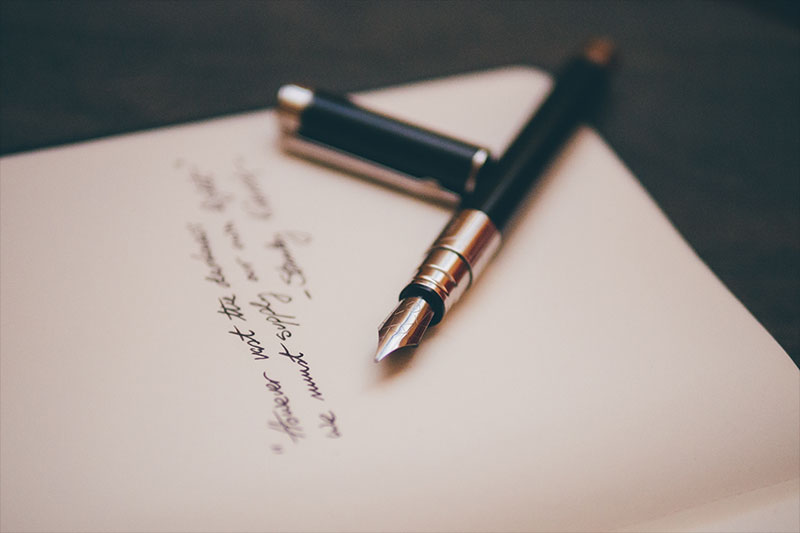
You should check this out…
[…] Wonderful story, reckoned we could combine a few unrelated data, nevertheless really worth taking a look, whoa did one learn about Mid East has got more problerms as well […]……
Great website…
[…]we like to honor many other internet sites on the web, even if they aren’t linked to us, by linking to them. Under are some webpages worth checking out[…]……
The title of your blog: (Keeping Track of Things | Rachelle Gardner) seemed intresting so thats how I ended up here!
[…] You for your answer. thts exactly wht i was looking for. appreciate your help.money management Dangerous Scorpio asked: this would be my pesonal money management: salary 2500 gas -35 walmart -20 …ent: salary 2500 gas -35 walmart -20 gas -35 phone -60 is there any formula that can retreive the […]
>Thanks for this. Both your post and the comments are extremely helpful.
>i am just starting to realize the importance of keeping good records. my novel is coming out next feb and i have been paid both halves of my advance and now i have to keep every receipt as i am self employed and basically i am already terrified of next april 15 so thank you for the wonderful advice!
>Anon 2:51 — Yes, an external hard drive like the Maxtor automatically backs up all the changed or new files, as often as you set it for. But the results are the same: everything is backed up.
>For most of us here, Excel is more than enough to handle the bookkeeping. The more you sell, the more complex it will get, but until you have roaylties and sub rights for multiple language versions, ebooks + HC + MPP for multiple books at once coming in, it's pretty simple to keep track of.
>You should't have to "reglularly back up the entire contesnts of your computer," but only the files which have changed. With a 500GB HDD, backing up the whole drive can take more than 8 hours!
>I keep my rejection letters filed in alphabetical order, by the last name of the agent.
But if I was to start all over again, I would organize them by the name of the agency instead of the agent's name. Why? Because I fear that I might be accidentally querying more than one agent at an agency at once, and that's a big no-no.
Also, when I get advice or a significant tip about an agent (via online interviews or their own blog posts), I write these tips down on the outside of the envelopes. Before I query that agent for my latest novel creation, I look back at all the stuff I wrote on old rejection letter enevelopes.
>So, everyone is worrying about queries and no one keeps track of books sold???
>I haven't started querying yet (still in the editing stage), but when I do, I'll probably use QueryTracker AND a document on my computer. Just back-up.
>For my first queried novel, I used a spreadsheet with different tabs to keep track of unqueried agents, sent queries, rejections, and requests. For my current novel in querying, I'm using Querytracker.
>I use Excel, but you might also look at Google documents. I've been happy with it fr word processing, and I'm sure a simply submissions tracking spreadsheet would work just fine.
>LOL – being a Controller (accountant) is what pays my bills. Writing feeds my passion. I use Quickbooks Pro and track everything from entry fees, seminars, conferences, books I need and subscriptions as well as income from the web content article payments. At least the web content is paying for my postage, copies, etc. for queries. Querytracker takes care of the querying process.
>I'm just starting so I'm not at this stage yet. But good advice for the future! 🙂
>Thanks, Rachelle! I had not thought about this yet, except for keeping track of my queries. Your information is always pertinent and helpful.
>When I was in the querying stage, I tracked everything in a database (I'm a database administrator by day job). Very helpful.
My CPA charges me $225 to do my return. I track all my income and expenses in excel and send that to her at tax preparation time. Throughout the year, I email her when I have writing income and she sends me the quarterly estimated tax form all filled out so I know how much to send Uncle Sam. We sat down and had a detailed discussion about what I can deduct and what documentation I needed.
It's worth the $225, believe me. Even if you're not yet earning income, you will greatly benefit from good tax advice.
Every internet generated receipt (that's writing related) gets printed to pdf, saved in a Tax[YEAR] folder and emailed to gmail where I tag it with a tax[Year] label.
I just wish I were better about logging my paper receipts. I never file as early as I should (since I get refunds) because of the pain of all the logging. I'm working on that this year.
>I've never heard of query tracker. Thanks. Will check it out.
>Two months ago, the house two doors down from us had a huge fire (we live in townhomes) that caused damage in other homes as well. Two days ago, my next door neighbor had a water pipe burst when she wasn't at home and flooded the house. (And yes, at this point we are just waiting for the locust…)
After each disaster, my first thought was "Thank God no one was hurt." My second thought? "Thank God for Mozy." I know I've been asked "What is the first thing you would grab in a fire?" Well, having been in one, I didn't grab anything – just made sure my hubby and the dog were safe. (The fact that we didn't know our college son was upstairs sleeping and Roger ran back in just to make sure – we won't discuss that…)
>I'm having to become much more organized about record-keeping now that there are more expenses, royalties, advances, and all that jazz. After scrambling this tax season, and the last, to pull together records, I'm more determined than ever to find a way to keep track of everything!
>For query tracking, I use a matrix designed in Word 07.
>I love all the information you share, thank you.
I'm well trained by my computer geek brother, so I back up regularly onto multiple devices (external drives and a website).
Excel sheets are used to track every thing (Expenses, queries).
I've set up the whole 'business' and written a book (Not in that order). Now I need an agent, then a publisher, so I can have income to track as well.
>My comment doesn't really have anything to do with today's subject. However, I want to say "Thank You". The information you give is like attending a writer's conference. I am new to writing and there is some much to learn and your blog is a huge help. I am enjoying the series on query writing. I don't know about anyone else, but I love this. It's helping me with my submissions. I find the query writing process more challenging than dealing with my stubborn characters. (lol) Thank you for sharing information about the other side of writing.
>I've yet to need to keep track of my earnings so far–I've made just around $25 total in my entire writing career–but this is great advice to consider.
As for keeping track of what I send out, I use MS Word. It works well for me. I put the title of my story and its word count, underline them, and then list the magazines below. I back up this file weekly onto a couple of flash drives.
>So far I don't have any income to keep track of. 🙂 Well, as far as writing goes.
I have a handy external wireless hard drive that I am so thankful to my tech. hubby for insisting upon. He even goes and backs up my book from time to time to make sure it's safe.
My queries are tracked by WritersMarket.com.
Your blog today (and yesterday) has been super practical. 🙂
>I track all queries, partials, and fulls in a Excel spreadsheet. I have been fortunate to place monies earned into a singular account for income. I then budget the year advertising and promo materials from that income, and the rest sits in the account until I'm too senile to write another novel. I do have a CPA who helps with the tax issues when the time comes.
>I track my submissions with Duotrope's Digest. It works well for me.
Tracking income hasn't been a problem, yet.
>I've missed you on Twitter! Taking a break?
I really need to back up my files more often. I have an external hard drive, but I don't have it set to back up regularly.
Also….maybe I'm just really dense, but I signed up for the free Mozy, and it's on my computer, but I have no clue how to use it. I remember diddling around with it when I first got it, then giving up. And now it's just there, not being used.
Great reminder to be more organized, Rachelle!
Hope all is well!
>Great advice! Love it.
>We use Quicken for all our financial records. (If I can learn to use Quicken, anybody can!) I also record my (few) cash expenses in a $5 lined accounting book and deal with them once a year when calculating income and business taxes. When foreign sales/royalties became part of the picture, we hired a tax accountant. She's great!
>Yes, Yes, yes…I back up. My computer wasin the shop three times last month and everything wiped clean. I am so glad that I did.
Not enough mention is made of the organizational aspect of writing. Thanks.
>Thanks for the online comparisons of storage companies. I was a bit intimidated by the whole idea but whittling it down to three reputable ones really helped. Thanks.
>Backups? Oh yes, made in duplicate, one kept offsite.
I track everything, so I'm sure when I get to the query phase I'll track that too.
>I owned my own business for several years so being organized is second nature.
I use Excel for tracking queries and submissions, and Quicken for the bookkeeping. As a Mac person I use Time Machine (it automatically backs up all data, apps, photos, etc., every hour) but I also backup manuscripts on a memory stick that stays with me in my purse. Keeping backups in the same location as the computers means that fire or theft could wipe out the main files and backups all at once — not something I want to have to worry about.
When everything is organized my mind is free to concentrate on the important things… like writing.
>My IT guru insisted I connect to a backup system last year. A month ago, a virus struck and we had to nuke my system and start over. I was able to rebuild, thanks to the backedup files. Cheapest $49 per year I ever spent.
>I do use query tracker in addition to my own method of keeping agents I contact on file.
The contents of my computer I back up about every other day with an external hard drive. I also regularly email myself my novel's and WIP to have my work in another location as well. I figure if I get robbed, and my hard drive and laptop are missing, I'll still have my work.
>I usually stuff my query info and where sent/when rejected in a file folder. My mom loves Quicken, and if I ever need to use it, maybe she'll teach me how (she's not a CPA, btw, just an average person who has fun with computer programs). I'm organized, but not obsessively so for my own sanity.
>Great post! Important information here.
I use Mozy to back up my entire computer. I have it set to do it daily. I also have two thumb drives that I have all my novels on there. Updated weekly.
Thanks for the post. Most helpful!
>great advice….I'm afraid I'm not so good about these things. I do keep all my receipts for writing (postage, paper, cost of new netbook) and so on and fill out a tax form for this–I can't remember the exact name of tax form, but I usually spend more than I bring in so I never have to pay any taxes of my writing (yet). I do glance over the royalty forms I receive but that's about it.
I don't back up my computer…but will read these comments and try and figure out how to do this.
As far as queries, I have a pretty simple system. I print out every query I send, keep in a file, and update when I receive a yes, no, partial, full etc.
>Good information, and a good topic.
It wasn't hard for me to keep track of the two queries I sent out. 🙂 However, if I ever seriously do the query thing, then I'll definitely want to track it carefully. I wouldn't want to accidentally send someone two queries, etc.
Keeping track of money and expenses – yes! My life changed when I finally buckled down and got organized around my finances. I'll never go back.
In terms of backing up my hard drive, I e-mail myself anything I don't want to risk losing – like my writing. I recently had a terrible computer problem – someone hacked it and I had to replace my system, but all I really needed were the things I had e-mailed to myself. Glad I had done that!
>Hey everyone, just wanted to let you know that (as some commenters have already mentioned) the beauty of an external hard drive AND an online backup source is that they can be set to run automatically and backup your files every single day. If you're creating new content on a regular basis, you can't afford to be without this!
>I haven't tracked the couple of queries I've submitted, but will start from here on out.
I back up daily using Mozy. I pay $4.95 for unlimited back up and online storage. When my Dell laptop crashed due to a virus and I switched to a Mac, retrieving my files and downloading them to my Mac was as easy as clicking a few links.
Backing up is as easy as setting a daily scheduled back up time. The program runs in the background while you work on your computer. If you're viewing online shows or videos, the streaming will slow, but otherwise I don't seem to have any trouble.
Not backing up files makes as much sense as not wearing a seatbelt while riding in the car. You never know when an accident is going to happen.
>No other additions to ways of keeping track.
However, just wanted to add that the main advantage of online back-up services is that it works in the background which simplifies the number of steps you need in the process. More time to write (or procrastinate in my case).
Bonus: I do have an additional small hp SimpleSave sitting next to the laptop for when I need instant access if internet connection goes down.
>I use Excel. I have various spreadsheets – one for Agents, one for publishers, another for article submissions, and so on. Inside of each spreadsheet, there is even a list for "Do Not Submit". For any writers reading this, I presume that you know the market has become more competative than ever over the last couple of years, and promises to remain that way for years to come. Use e-organization to your advantage, Excel is not difficult and will save you a ton of time otherwise wasted.
And I back up my writing, spreadsheets, and images regularly. Everyone should.
>P.S. – I'm checking out that online Query Tracker link you posted. It looks very cool & very useful. Thanks!
>Organization is my middle name! I love setting up systems – and keeping them going. I made a table in Word for all of my queries with dates, titles, etc. At first, I did not have a spot for contact info (usu. email addresses), but later added it so I wouldn't have to wade through old sent emails in order to follow up on them.
For financial data, I use QuickBooks. It's very easy to set up, and when I get any income, I just track it. I also input any expenses. It doesn't take that much time to set up, but it makes life so much easier. At the end of the year, I make a print out to give to the accountant. Voila!
I have a whole series on organizing paper on my blog (they're all titled "Put Paper in Its Place") that deals a little bit with keeping records and keeping track of large volumes of paper.
>I don't back up everything because most of it is software that will have to be reinstalled anyway. I suppose I could make an image of the drive and start from that. I do however store the stuff I create to another computer on my home network, which has mirrored drives on it, store stuff to a thumb drive and store stuff to DVDs as a way of backing stuff up. I don't do it as often as I should, but I don't really create that much content on my home computer on a daily basis.
>I've never been published so it's a bit easier, but keeping detailed, accurate records of your entire query process is very very good advice.
>Sadly, I do not have an organized system. Shame on me. I will be putting one into place now.
I do not back up my system on a regular basis, but I do save important items to my google docs just in case and a flash drive. I need to schedule a time every week to preform a back-up.
🙁
>Hey this is great advice. I'm moving into the query phase now and I think I'm going to try the spreadsheet recommendation out.
>So far everything on my hard drive fits onto a 2G flash drive. (except music files, which are on my ipod) I do keep a detailed excel spreadsheet for querying; it's crucial not only to keep track of who I've submitted to (esp to make sure I'm not querying two agents at an agency simultaneously!), but also to list agents who rep what I write; I find one or two new ones every couple of weeks from the PM dealmakers emails 🙂
>Great advice. I learned early in the game to keep track of queries and submissions–otherwise, how would I know I had 40 rejections before anyone seemed to care?
The financial data is mandatory, even when it's all outgo and no income. You'll need it.
As for back-up, I back up so many ways it's ridiculous, both online and via an external hard drive. I use a Mac (doesn't everyone) and the current OS includes Time Machine software that takes care of it automatically. (Sometimes it hangs up, but the online forums gave me a simple fix).
>I keep receipts in an envelope (and there's not a whole lot if I don't include coffee shop meetings. 😉 )
And then I give it to my hubby, who is a CPA. 🙂
I bought a subscription to Carbonite on Kim Komando's suggestion. I love, love, LOVE not having to give a second thought to back up. We have an external hard drive but I never managed to back up regularly.
>I'm a tracker by nature… although I must admit that I never thought of tracking my queries. I do save all my e-mails sent to agents though, and received, so I have a record of time of each communication.
Obviously, I don't track my income/sales yet, but you can bet once I have some to track I will have this wonderful, formula filled excel sheet that I'll create… (I'm an excel junky… I probably shouldn't admit that!)
Quicken and Microsoft Money are both great programs for money management… I haven't used them in a while given our simple finances, but will probably use Quicken when the time comes. It is probably horrible that it sounds fun to me, huh…
>I'm afraid I'm terrible when it comes to backing up my entire hard drive. BUT, I do everything else you mentioned: keeping track of queries, keeping track of sales figures, keeping track of monies earned, etc. I have to do these things since I have to report the income I receive to the IRS every year. I hate tax time, but if you're prepared, it does make things a bit easier.
>I use Dropbox too. I'm terrible at trying to keep track of submissions, though. One day, I'll actually sort something out…
>Excel and my fancy husband who understands all the math codes in Excel.
And I always back-up. It helps being a photographer and learning that habit way back when. My friend just lost most of her stuff to a broken hard-drive. Don't let that happen!
>I don't backup my entire hard drive. I backup photos and a few other things to my Western Digital Passport.
For my writing, I recently found Dropbox, which offers (2GB) of FREE storage space. (You pay if you need more than 2GB) What I like about it is that it saves my files as I type. I don't have to worry about forgetting to back up. It's all automatic.
You can use it to save any type of file, Excel, Word, etc.
Here is a link: http://tinyurl.com/y6hbfbz
>I'm not at the query stage yet but I've sent a short story to a few publishers in the recent past. To keep track of that I'm using excel or a program similar. (I have a mac.) I haven't deleted some of the rejections as I want to print them off first.
Have no sales at this point. I do back up my hard drive, though it's due for another one at this point. I have an external hard drive for that.
>Excel? Quicken? We're writers, not accountants. If publishers paid us more, maybe we could afford to hire a CPA to help.