How to Read More Blogs in Less Time
 If you’re anything like me, you want to keep up with blogs that interest you, yet it’s easy to become overwhelmed with the sheer volume of information available on the web. To make sure you’re not missing anything important yet avoid being crushed by the number of blogs, you need an easy way to keep them organized.
If you’re anything like me, you want to keep up with blogs that interest you, yet it’s easy to become overwhelmed with the sheer volume of information available on the web. To make sure you’re not missing anything important yet avoid being crushed by the number of blogs, you need an easy way to keep them organized.
There are three basic ways to read blogs:
1. Opening blogs directly on the web.
This option is least efficient, because it requires you to manually open blogs to see if there’s anything new. On the upside, it does allow you to see the entire blog including the sidebar, which you miss if you’re using email or a Reader. If you only follow a handful of blogs, this option can work for you. However, if you want to keep up with more than that, you’ll probably want to set up a better system for blog reading.
2. Having blogs sent to your email.
Subscribing to email feeds of your favorite blogs is efficient because you get an email whenever there is new content. You won’t miss anything, and you never have to check to see if there’s anything new because it comes directly to your inbox. (If you’re seeing this in a Reader, click HERE to add yourself to my email list. The sign-up is at the top of the right sidebar.)
The downside of getting all your blogs via email is that it can be difficult to manage if you follow a large number. I recommend choosing your top 3 to 5 blogs to have delivered to your email, and add the rest to a Reader, which is the third way to read blogs:
3. Reading blogs in a “Reader” that you can access on your desktop, your phone or your tablet.
I’m absolutely devoted to my system of reading blogs in a Reader! Since I follow about 50 blogs plus my client blogs, it’s crucial for me to keep them organized. With a Reader, all your blogs are in one place, and you can organize them any way you like. (Mine are divided into Agents, Clients, Business, Publishing, Blogging, Christian, and Simple Living.)
The Reader is constantly updated with new content, and keeps track of which ones you’ve already read. It allows you to “star” and save important posts. One of the reasons I love using a Reader so much is that it syncs between my desktop, my phone and my iPad. Whenever I have a few extra minutes, whether I’m waiting in line at the DMV or sitting in the doctor’s office, I always have a device with me and can read a few blog posts.
A Reader also makes it easy to scroll through blog post titles and read the ones that interest you, delete the ones that don’t.
Many of us have been using Google Reader for years, but Google Reader is disappearing on July 1st, so now is the time to set up a different reader. I’m using Feedly, a terrific replacement for Google Reader. It’s easy to set up, and takes less than 5 minutes to transfer your blog feeds if you’re already using Google Reader.
Click HERE to learn how to transfer from Google Reader to Feedly.
If you’re reading my blog in Google Reader, click HERE to transfer to Feedly now, or click HERE to sign up to receive my email feed, or you’ll stop getting this blog July 1st!
How do YOU read blogs and keep them organized?
Click to comment HERE.
TWEETABLES:
Google Reader is gone in 3 weeks! Have you set up your replacement? Click to Tweet.
What’s your system for reading and organizing blogs? Share your strategy! Click to Tweet.
Are you being efficient with your blog reading? Here’s how. Click to Tweet.








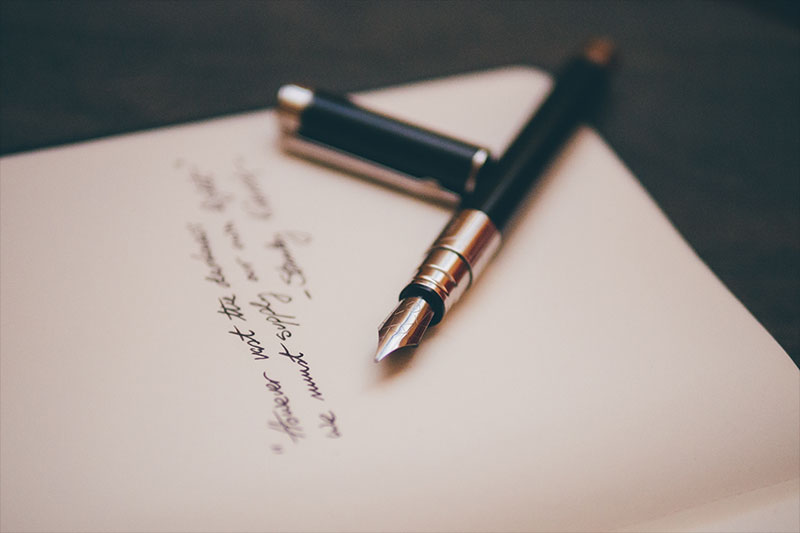
[…] How to Read More Blogs in Less Time http://rachellegardner.flywheelsites.com/2013/06/how-to-read-more-blogs-in-less-time/ […]
[…] http://rachellegardner.flywheelsites.com/2013/06/how-to-read-more-blogs-in-less-time/ […]
I’m only just learning about following blogs! I tend not to read them if they get sent to my email, as I tend to check it quickly and move onto other things. At the moment, I’m subscribed to blogs through internet explorer, which is working for now, but being able to read on my ipad as well would be good. Going to have to look into this.
Rinelle Grey
Rinelle,
You can install the said Feedly’s iPad version to read feeds (RSS) on your iPad. Also, export your current subscriptions from IInternet Explorer and add them to Feedly. ( http://windows.microsoft.com/en-US/windows-vista/Import-and-export-RSS-feeds-in-Internet-Explorer )
SA
These are all great tips, Rachelle! I’m subscribed on a few blog email lists, though they tend to clog up my inbox fast. In the past, I usually checked my Google Reader. But after reading this post, I just added Feedly to Chrome and started using it! Thanks for prompting me to switch!
~Wendy Lu
The Red Angel Blog
Great points! I read your blog on Feedly, Rachelle. It looks great on Feedly.
I get my blogs (including yours) via RSS feed. My email program (Thunderbird) treats them like emails, and I have them organized into folders by the author’s name.
Like Jeanne Takenaka, I’m not savvy with blog organization. I’ve heard about the reader for years, but never stopped to figure it out. Basically, I go to the Blogger page that list the blogs I follow (left side of screen) and then click on who I’m interested in reading. Or, I scroll down through the blogs on the right side that show the first paragraph of each blog who has recently posted and click when interested.
Thanks for getting my curiosity going. Maybe I should go to youtube and view some How TOs. 🙂
I have an email address that is solely the blogs that I follow. Each time I subscribe to a blog I use that email address. So whenever I get the time, I just sift through whichever post interests me. That works well for me.
I’ve been looking for a replacement for Google Reader. So your post was perfect. I downloaded Feedly. It was fast and simple, and looks good. Thank you! Thank you!
I just installed Feedly on my Android phone. I never could access Google Reader from it, only my WordPress Reader. Feedly looks good!
I work from the blogroll in my home page. Seems to do the job.
You’re perfectly right, I do the same! Only I’ve moved to Bloglovin which is very good too…
I have a blogroll on my own blog, listed by newest post first. Not only can I see which blogs have been updated and when, but it’s an easy way to share blogs I find useful and enjoyable with my own blog readers.
If you’re using Google Reader, switching to something like Freely is probably a good idea because of the convenience in moving feeds. If not, I use the feed reader built into Thunderbird to follow blogs. Nice thing there, I don’t have to go to a separate web page/program to check blogs. Negative for some might be lack of inter-device reading.
R. L. Copple
I’ve given up on keeping up on blogs. I just can’t do everything.
My daughter alerted me to the demise of Reader. She recommended Feedly. She was right.
I’ve been using Feedly. I started using folders to open directly, but I found myself opening all of them just to see if there was a new post.
With Feedly I can see which blogs have current post, like this one! 🙂
http://forthisisthetime.com/
Thanks, Rachelle. I love reading blogs in a reader, too. Thanks for the recommendation and link!
Great minds… I blogged about Feedly this week as well. I’m in love with Feedly. I like it better than Google Reader. It’s so much easier to organize. And I love how you can see your unread content in different views. And you’re so right. It was simple to transfer.
I agree–the most efficient way to keep up with blogs is via a reader. Thanks for an excellent post.
I used Google Reader for quite a while, and in preparation for its demise I switched to Feedly, but later replaced it with Reeder, which seems to work well for me.
I try to do all my favorite blogs via email (although not everyone offers that option!). Facebook is another great way to keep up with new posts. That’s how I follow you!
Good summary! I’ve switched to Feedly already, and it was pretty easy. And you’re right–organizing the blogs into groups really helps streamline the reading process. 🙂
I’m still in the dark ages when it comes to blog organization. With the ones I read regularly, I have them bookmarked/favorited on my computer. It sounds like it’s time to modernize my methods. Thanks for sharing this, Rachelle.
Had a friend drop by the other day. He was carrying what looked like a flat TV screen, about the size of a sheet of typing paper, but on it he could view the Internet, see movies, and even make a keyboard appear, on which he could type.
I was amazed. It’s called a ‘Tablet’. Clearly, I haven’t progressed to Option 3 yet.
I generally try to use email, but have had beaucoup problems in maintaining subscriptions. Gmail drops them without warning (both WordPress and Blogger) – and others have had similar problems staying up with mine, which uses Blogger.
So I keep a notebook by the computer, with a list of blogs I like.
http://blessed-are-the-pure-of-heart.blogspot.com/
I’ve been thinking about this for a while, especially for tracking feedback if I happen to leave a comment. I use WordPress reader for those blogs, but need something for the rest of them. I’ll give feedly a try.