7 Ways to Look Good on Your Webcam
 Have you been on Skype lately? Had a meeting via Google+ hangout? Done any video-blogging? These days more of us are communicating via video rather than just voice or the written word — and I highly recommend it. People seem to like it because communication is more effective and memorable when you can see the other person’s face.
Have you been on Skype lately? Had a meeting via Google+ hangout? Done any video-blogging? These days more of us are communicating via video rather than just voice or the written word — and I highly recommend it. People seem to like it because communication is more effective and memorable when you can see the other person’s face.
The downside is that you’ll probably need to get out of your PJ’s and run a comb through your hair for your “phone call” or blog — potentially a big deal for those who work at home. Since it’s important to make the right visual impression, I thought I’d share a few tips I’ve learned from experience.
First, let me say:
Don’t stress out!
With a little effort, it’s not difficult to create the right impression on your webcam. If you’re a writer, working at home, then that’s exactly the kind of environment that’s appropriate for you. In other situations, you may want to create a more polished professional impression. I’m going to give you a few simple tips that you can take or leave, according to your own needs.
1. Put your webcam level with your eyes or slightly higher.
Most people’s webcam is situated too low, and people don’t look their best in a camera angle that’s coming from beneath their chin. Grab a couple of books and place them under your laptop if necessary. Get that webcam up above your eyes.
2. Experiment with different zoom levels and angles.
Move your webcam a little closer to your face, and a little farther away… figure out what looks best. If your webcam is at the top of your laptop screen, move your screen back and forth, creating different angles, again attempting to determine which angle suits you.
3. Use plenty of light.
Make sure you’re not backlit — the light should come from in front of you (behind your webcam) or from the side, but not from behind. You may want to try putting a lamp on or near your desk so that it lights up your face. Try different ways of lighting yourself, avoiding glare and washout, creating a pleasing and clear image.
4. Mind your background.
One of the problems of the too-low webcam is that the background becomes a giant white ceiling, which doesn’t look that great. A right-height webcam allows for a more pleasing background. What’s in your specific background doesn’t matter all that much, so long as it’s not distracting. You want your viewers to focus on you, not the pile of laundry on your bed. If you’re using a laptop, you have a lot of flexibility to take it wherever you want to get the background you want. Again, experiment.
5. Pay attention to hair and clothing.
It’s not a beauty pageant, but you’ll still want to spare a moment before getting on your call (or recording your blog) to check your image and make sure it’s what you want to portray. You can stay in your pj-bottoms and slippers if you want, but put a decent shirt on! Women who typically wear makeup should wear some for the video, maybe even a little brighter than usual — it makes a big difference on a webcam.
6. Get a new webcam if you need to.
If your webcam doesn’t provide a pleasing picture no matter how you adjust it or set the lighting, you may need to look at getting a new one. They’re relatively inexpensive these days, and they’re made to clip conveniently on to your laptop or monitor.
7. Create a “videochat” space in your home or office.
I think this this the most important tip of all. Once you’ve done some experimenting with lighting, background, webcam placement and angles, create a space that you always use for your video blogging or chatting. It should be quick and easy for you to get your lighting, camera level and angles just right so that you can go into a video session with very little preparation each time. Since I have several video sessions each week, I have a permanent setup at my desk with just-right lighting and camera height, and it makes my life so much easier.
***
As you can tell, my overall recommendation is to give this some thought and experimentation before your next video chat. With just a few moments of practice, you can determine exactly what works, and always be ready to look your best on video.
What do you love or hate about this brave new world of all-things-video? And what are YOUR tips for looking good?
Tweetables:
7 Ways to Look Good on Your Webcam. (Click to tweet.)
“Put your webcam level with your eyes or higher.” Tips for webcam use. (Click to tweet.)
“Create a videochat space in your home or office.” Tips for webcam use. (Click to tweet.)
“Use plenty of light; mind your background; brush your hair!” Tips for webcam. (Click to tweet.)








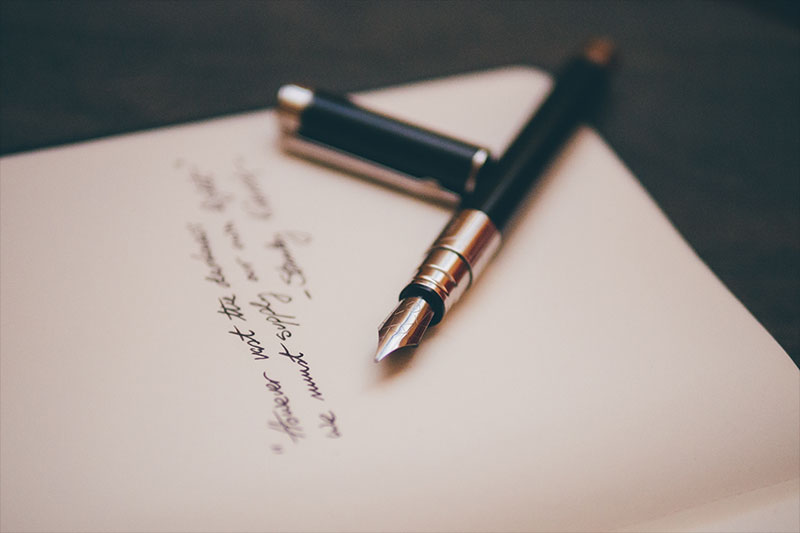
Very useful and helpful! Great info for webcamming. Thanks, http://www.i-camz.net http://www.icamzlive.net
Great advice! thank you, http://www.harddrive.xxx/
In follow-up to the Mind Your Background, There is a great product called “Webaround”. It is nylon backdrops that fold up small but hides whatever is going on behind you. Helps from distractions for the people you are talking to. Check it out. Works awesome. Great for work or school presentations.
Good article and very good info http://freewebcams.vipcams4u.com/
[…] http://rachellegardner.flywheelsites.com/2013/02/look-good-on-your-webcam-2/ […]
This was so helpful! I appear in my first broadcasting online live webcast tomorrow and I’m stressed out. Since I think this is the wave of the future I’ve been working all weekend to set up a place where I can quickly do these sorts of things.
Hi there, simply turned into alert to your blog via Google, and located that it is really informative. I’m going to be careful for brussels. I will be grateful in case you proceed this in future. Numerous people might be benefited from your writing. Cheers!
[…] 7 Ways to Look Good on Your Webcam – Rachelle Gardner […]
I love the idea, but I’m new at this so where would I post the video. I’m guessing YouTube but where else?
[…] And, since image is everything, Rachelle Gardner has 7 ways to look good on your webcam. […]
[…] http://rachellegardner.flywheelsites.com/2013/02/look-good-on-your-webcam-2/ […]
Great post. I actually love vlogging–it’s a great way to connect with your blog readers and let them feel they “know” you. Rachelle, still waiting for a vlog from you someday! Another tip–I found that having a YouTube channel makes it MUCH easier to upload to Blogger. Don’t know if it’s b/c of my webcam, but YouTube definitely works better and doesn’t take as long.
I haven’t done any professional web cam calls yet, but I do Skype with my family and I’ve noticed I look best when I smile. 🙂
Terrific post, Rachelle. I’m not an ENT doc–I’m really not interested in looking up someone’s nose! Sally makes a good point about screen lighting that goes for all kinds of lighting: if you wear glasses you don’t want anything reflecting off them if you can avoid it.
A couple other things:
1. Check your background to make sure nothing seems to be sticking out of your head.
2. Guys: shave! The Miami Vice look is out. Any facial hair beyond what you normally wear (beard, goatee, mustache) is another way to look grungy and unprofessional.
Did this yesterday for my marketing dept. They needed a 2 minute pitch. Only took 8 tries to get something acceptable from my point of view. I suppose it gets easier? Love the idea of having a dedicated place.
Thanks for the tips!
V
Great advice, Rachelle. To these, I would add:
6. Use a cable network connection instead of wifi, if possible. Hard wire is more reliable and higher bandwidth. This will deliver the greatest signal strength and hopefully avoid choppy video and broken voice.
7. Send a link to this page to your subject. It will help them prepare and they will appreciate you having their best interests at stake as well.
Great tips! Here’s another: If you wear glasses, turn the brightness down on your screen almost all the way. You won’t be able to see the guy you’re talking to as well, but you should be able to see enough. After the chat, when you turn your brightness back up, you’ll see that the recorded version of you looks just fine and there will be no screen glare in your glasses.
Good advice. I rarely use webcam. I’ve done a couple of interviews on Skype in the past, but still prefer phone or face-to-face.
Awesome suggestions. Thanks!
Thank you for the advice, Rachelle. I’m taking a break from all but pastoring for a while, but I’m planning to V-blog when I return. This entry will go in my bookmarks as an aid. Thanks again.
As an aside, I kinda noticed you were taking a break from blogging and facebook for awhile. Hope this brings some calm and stress management to your life. It is tough to constantly give out through your profession AND through your hobbies.
I value the pointers on lighting and camera angle. I think that video communication will only become more common. I just heard of grandparents who spend almost daily face time with their three month old granddaughter who lives in another state.
The idea of vlogging intrigues me, scares me, intrigues me.
Good tips, all, and I would add, when adjusting a laptop to try to bring in another person via Skype or what-have-you, for pity’s sake do NOT let the webcam focus on the ceiling fan while you prop it with books, adjust speakers, etc. I’ve almost had to leave calls a few times because the loop-loop-loop of the ceiling fan made me want to hurl.
Oh, no, Rachelle, you posted this shortly after our google hangout. Or am I being the hyper-sensitive author?
P.S.
You looked great.
I’ve avoided Skype and Facetime conferencing for a variety of reasons, not the least of which has to do with the jammies-at-noon syndrome! These are all great tips, including those from the commenters, and I feel a little less afraid to try it. Now, if only someone would invent a filter that made you look like you had your hair done and makeup on while you sat behind it in your jammies!
“1. Put your webcam level with your eyes or slightly higher.”
This is a good one. It also makes one tilt up one’s chin so that a double chin, if any, doesn’t show. Speaking for myself, of course.
“7. Create a “videochat” space in your home or office.”
Another good one, Rachelle! Also, if one works from home, find a quiet room away from gabby parrots, extroverted dogs, crazy washing machines, etc. And silence pinging chimes and notification bells on the computer… before the meeting.
🙂
I’ve done some Skype calls and have discovered the need to improve my “image.” The camera is a harsh judge. Wearing gym clothes and skipping make-up doesn’t work. Thanks for all of the great tips on a topic that will be increasingly influential.
I’ve been using Skype for at least 5 years now, and have done thousands of one-on-one appointments with it. All of these are great tips.
I would also add a few other thoughts:
1. Make eye contact with the camera. Whether that’s the little iSight in your Mac, or a full on web cam, try not to be distracted by your own image, and look directly into the camera instead. This can feel awkward at first, but it will come across to the people watching like you are engaged and making eye contact, rather than distracted.
2. Quit playing with your hair. Male or female, as soon as you see your image, you’re likely to start playing with and re-arranging your hair. Don’t do it! It signals that you’re more interested in your appearance than what you (or the other person) is saying.
3. Don’t get too close. Sit far enough back from the camera that the angle of your gaze doesn’t change with the person on the other side is talking. That way, when you’re listening to them, it doesn’t look like you’re looking down at your lap (or worse, looking down at them.)
I love Skype, Oovoo, and other services for their ability to bring my parents (South Carolina) to my kids (Connecticut) every week. That face-to- face time is true a gift. On the flipside, I can no longer use a deep pore cleansing mask during Friday morning conference calls. One tip a friend in TV gave me to look good on camera is to always wear an open necked shirt – no turtles. Turtles add pounds. (Goes for the chocolate kind, too.):-)
I’ve done some TV for my PR jobs and I quickly learned to wear not just a nice shirt but one that’s flattering. Don’t wear white or black or anything super busy. Patterns can wiggle on screen!
I haven’t done any Skype calls or any video for my blog, but with your tips, Rachelle, I think I might be able to relax a bit. Roxanne makes an excellent point to watch YouTube videos. I’ve seen plenty that weren’t well done. What an education it would be to figure out how they could be better. Thanks for the tips.
So far, I’ve only used Skype with family members. But I agree with Rachelle and Andrew the correct camera angle and proper lighting is essential. If you watch some YouTube videos, you’ll notice how they could be made better by following these tips. I’m going to implement this advice, so I’ll look more professional when it counts. Thanks!
Forgot this – I do have suggestions on how to look good:
1 – Don’t look full-on into the camera. Place it above eye level, as Rachelle suggests, but them angle it off about ten degrees, so you have to turn your head a bit. (Most people are more comfortable, and look better, looking to their left.)
You’ll look more natural, more comfortable, and thinner.
2 – Make sure your camera’s on a steady mount. Jitter of any kind is terribly annoying, and looks unprofessional.
3 – Interruptions by children, pets, or spouses are not cute, except to you.
4 – Have something in your hands. An opened book will do nicely. Most people become uncomfortable and fidget if they don’t have the subconscious feeling that their hands are engaged.
5 – Lighting should be oblique – if you’re looking slightly to your left, the main light source should be slightly to your right, elevated about 60 degrees.
Hope this helps!
Something in your hands–great advice!
Great points, Andrew. Thanks!
Good advice, Andrew. I always try and hold a rubber chicken whenever I’m on cam, but that’s just me.
That’s what I’ve been missing all along! My rubber chicken. Thanks P.J.
Great thoughts, Andrew, and I’ve definitely broken a few of those rules. My huge dog tends to break into a barking frenzy right outside my “recording room” nearly every time I vlog! But I do try to re-vlog when that occurs.
Skype’s a non-starter for me. Where I live, the broadband signal is so dodgy that even Gmail is glacial.
Beyond that, I’m not willing to be driven by this aspect of communication technology. We have the ability to do video chat – fine. But it doesn’t mean we have to use it.
Something important is lost when society begins expecting that one is to be available for full-on virtual presence. The process began with cell phones, and the assumption that anyone could reach you, at almost any time.
Skype has carried this to an almost absurd level, and the trend seems to be an assumption that if you’re not using it, you’ve something to hide.
I don’t have anything to hide, but I do place some value on my time, and I’m not willing to accept a societal expectation that I be open to ‘video drop-ins’.
I do understand the appeal of a face-to-face conversation, even a virtual one. But making it a necessity because it’s possible crosses a boundary I’d like to maintain.